
Everything You Need to Heal & Grow
SoulSage combines AI technology with proven mental wellness techniques to provide you with comprehensive support.
AI-Powered Guidance
Real-time emotional support from Aria that adapts to your unique journey and needs.
Personalized Journeys
Tailored programs for heartbreak recovery, anxiety management, wellness, and more.
Daily Growth Tasks
Bite-sized activities designed to build lasting habits and track your progress.
Mood Tracking
Understand your emotional patterns and celebrate your growth over time.
Learn & Grow
Expert-crafted modules and chapters for deep, meaningful transformation.
Journal & Reflect
A private space to process your thoughts, feelings, and insights.
Proven Programs for Every Struggle
Whatever you're going through, we have a personalized program designed to help you heal and grow.
Heartbreak Recovery
Heal your heart and rediscover yourself after a breakup.
Anxiety & Overthinking
Find calm in the chaos and quiet your anxious thoughts.
Personal Wellness
Build daily habits for mental strength and resilience.
Emotional Detachment
Let go of what no longer serves you and find peace.
Start Healing in 3 Simple Steps
Getting started with SoulSage is easy. Your personalized healing journey begins the moment you download.
Tell Us Your Story
Answer a few simple questions about what you're going through. We'll understand your unique situation.
Get Your Personalized Plan
Receive a tailored healing journey crafted specifically for your needs and goals.
Heal With Aria Daily
Chat, learn, and grow every day with your AI companion. Track your progress and celebrate wins.
See SoulSage in Action
Explore the features that make SoulSage your perfect companion for emotional wellness.
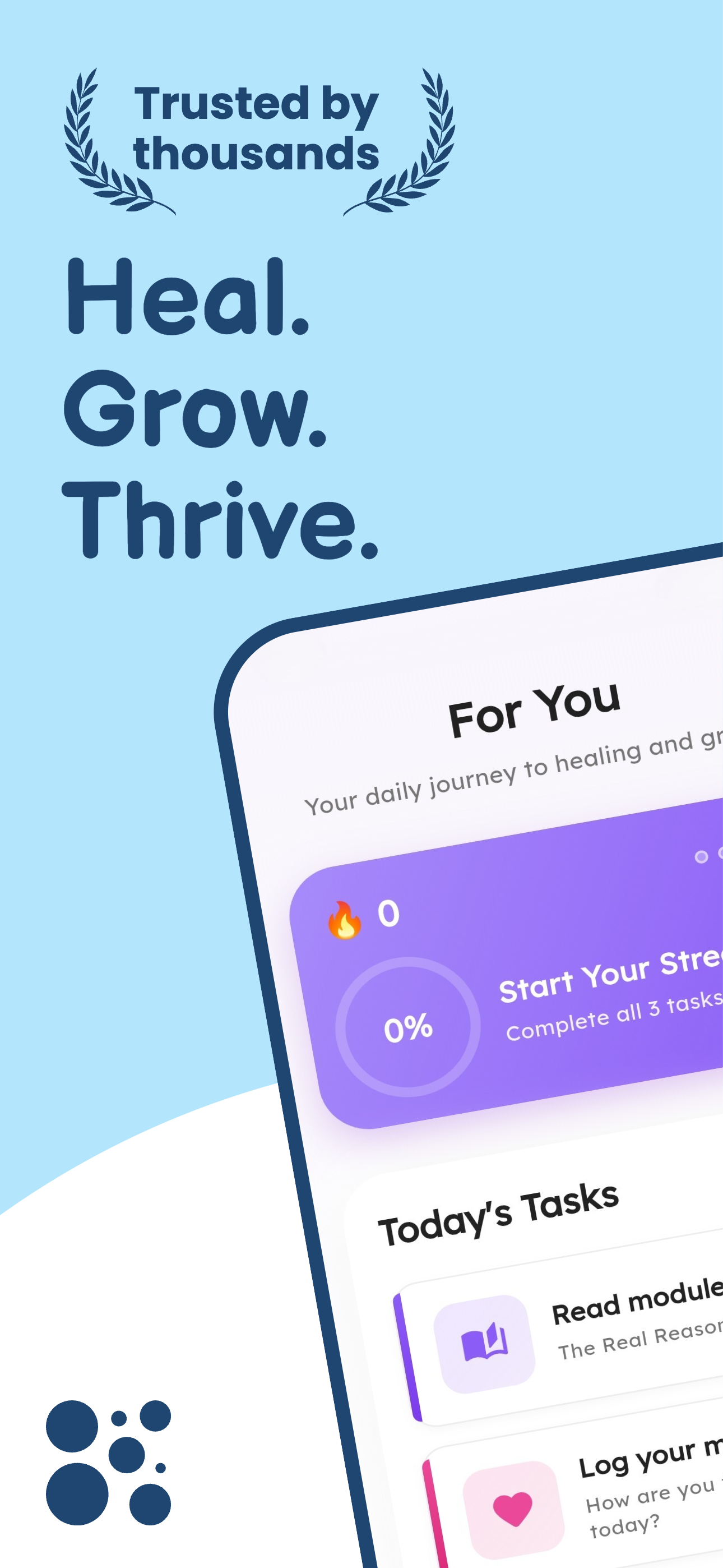
Real Stories, Real Transformation
Join thousands of people who have transformed their lives with SoulSage.
“After my breakup, I felt completely lost. Aria helped me understand my emotions and gave me a clear path forward. I'm genuinely happier now than I was before.”
Sarah M.
Heartbreak Recovery
“My anxious thoughts used to keep me up all night. The daily exercises and Aria's guidance have completely changed how I handle stress. Life-changing app.”
James K.
Anxiety & Overthinking
“I love how the app tracks my progress and celebrates small wins. It's like having a supportive friend who's always there for me. Highly recommend!”
Priya R.
Personal Wellness
“Learning to let go was the hardest thing I've ever done. SoulSage made it manageable with structured chapters and real support. Thank you!”
Michael T.
Emotional Detachment
50K+
Downloads
4.8
App Store Rating
92%
Feel Better in 7 Days
24/7
AI Support


